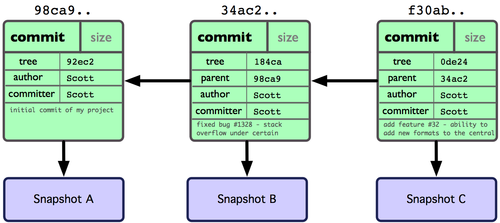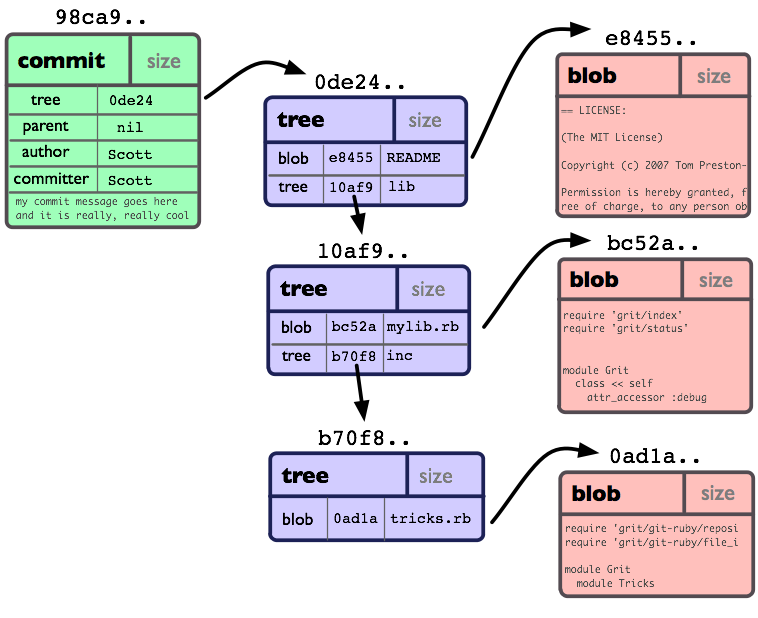Using GIT effectively
Advanced git log
git config --global alias.lg "log --color --graph --pretty=format:'%Cred%h%Creset -%C(yellow)%d%Creset %s %Cgreen(%cr) %C(bold blue)<%an>%Creset' --abbrev-commit"
git lg
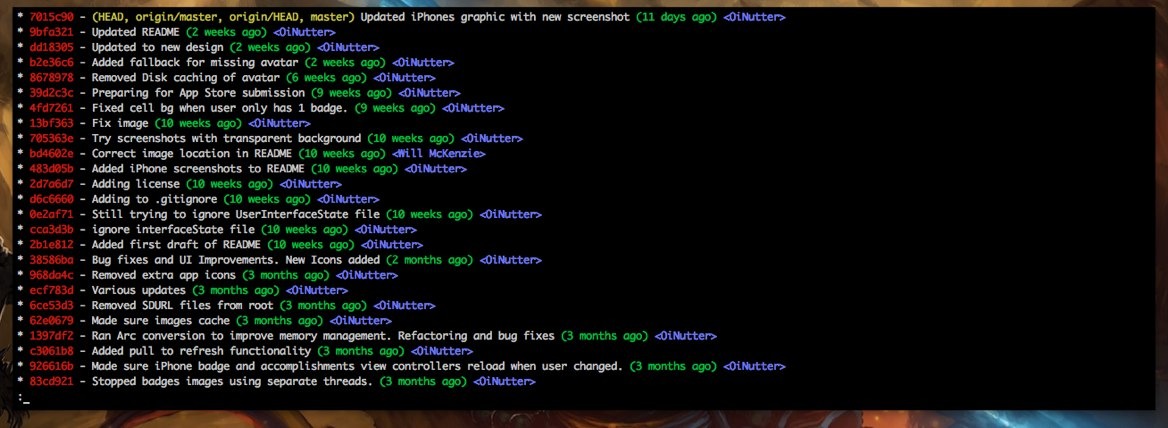
Or, if you want to see the lines that changed
git lg -p
Resetting options
git reset: move a branch pointer to point to a different commit
--soft: keep the current files on disk and in the staging area--mixed: keep the current files on disk, but clear the staging area--hard: clear the staging area and make the working directory look exactly like this specific commit
Reverting commits
git revert: creates new commits with the "opposite" changes of the commits you want to undo
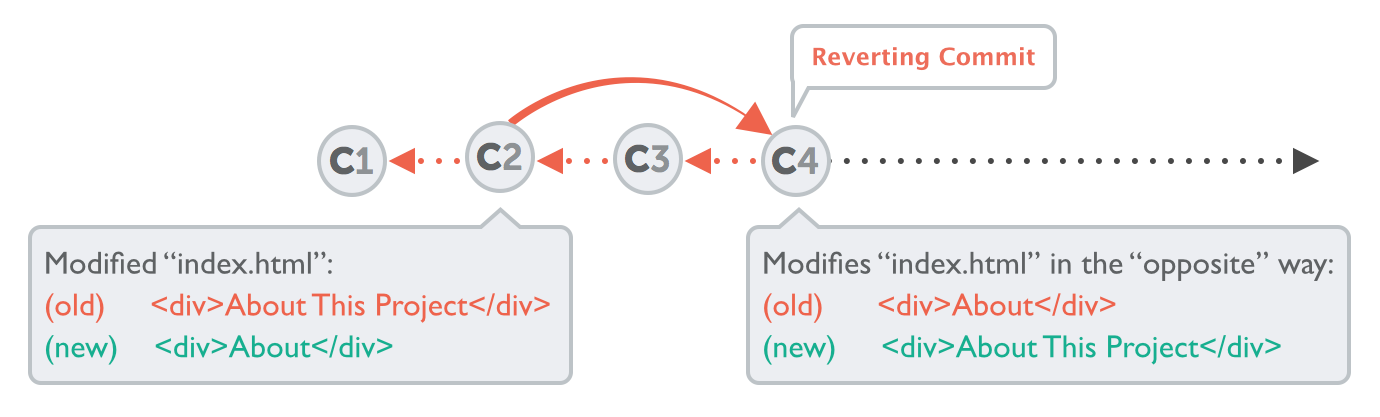
Rebasing Branches
git rebase: rewrite the history of a branch so that it starts from a different base commit than it did originally
Git Internal Data Structures
Look like a "blockchain"
- Because commits are a linked list based on hashes, and the hashes are based on byte contents of files and other structures, changing any one bit in an earlier commit would have a ripple effect - every hash of each commit after that would be different.
- Git commit objects are immutable - once created, they cannot actually be changed
- This means that you can't change history, exactly - you can only create an alternate history